Difference between revisions of "File:Enterprise IT Systems Diagram.png"
Jump to navigation
Jump to search
| Line 1: | Line 1: | ||
=Systems Diagram= | =Systems Diagram= | ||
In the above diagram, the colors and shapes have the following meaning: | |||
In the | |||
===Colors=== | ===Colors=== | ||
* Navy : IT Core Elements | * Navy : IT Core Elements | ||
Revision as of 10:54, 7 May 2009
Systems Diagram
In the above diagram, the colors and shapes have the following meaning:
Colors
- Navy : IT Core Elements
- Cyan : In-House IT Department
- Blue : External IT
- Purple : Business Core Elements
- Indigo : B2B Party
- Green : Outsource/Offshore Party
- Orange : Key Influences
Shapes
- Big Circle
- Small Circle
- Oval
- Square
- Rectangular
File history
Click on a date/time to view the file as it appeared at that time.
| Date/Time | Thumbnail | Dimensions | User | Comment | |
|---|---|---|---|---|---|
| current | 14:48, 7 May 2009 | 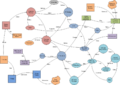 | 1,010 × 719 (107 KB) | Adi (talk | contribs) | |
| 14:41, 7 May 2009 | 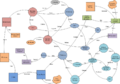 | 1,029 × 719 (110 KB) | Adi (talk | contribs) | ||
| 14:27, 7 May 2009 | 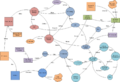 | 1,048 × 719 (111 KB) | Adi (talk | contribs) | ||
| 10:33, 7 May 2009 | 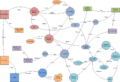 | 1,048 × 719 (107 KB) | Adi (talk | contribs) | ||
| 03:26, 7 May 2009 |  | 1,048 × 719 (93 KB) | Adi (talk | contribs) | ||
| 02:42, 7 May 2009 |  | 1,048 × 719 (92 KB) | Adi (talk | contribs) |
You cannot overwrite this file.
File usage
The following page uses this file: